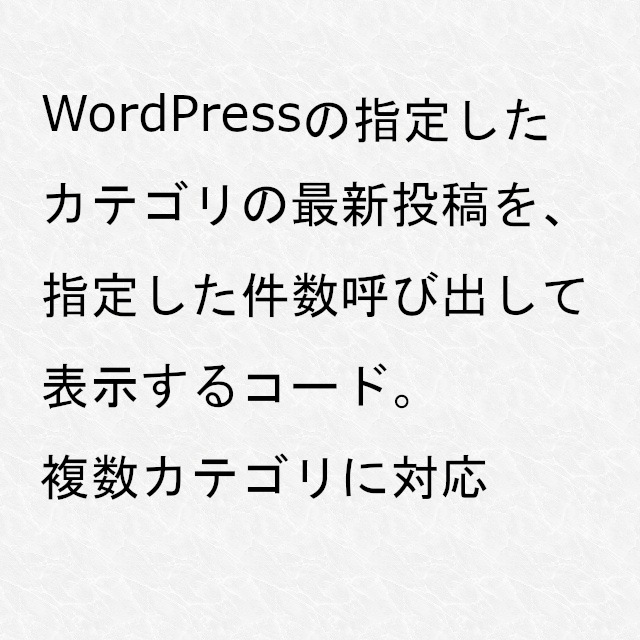WordPressの新着記事をカテゴリ別に取得・表示するコード
コンテンツデータ:get_wp_feeds1.1.zip
WordPressから指定したカテゴリの新着記事を取得しサイトに表示させるコードです。コード内の設定から、取得する記事数、カテゴリを変更できます。
複数カテゴリを1つのリストにまとめて表示することも、カテゴリごとに個別に表示することも可能です。
基本的にHTMLコードの編集が可能なサイトであれば利用可能ですが、アメブロなど、scriptタグの使用が禁止されているサービスでは使用できません。(JavaScript を使用します)
¥6,600
※こちらの価格には消費税が含まれています。
※こちらの商品はダウンロード販売です。(2778 バイト)
WordPressの記事を取得して表示させる
この商品は、HTMLコードに貼り付けて使用するコードです。
投稿タイトル・アイキャッチ画像・投稿日を取得し表示します。
コードの使用方法
表示したいカテゴリIDと表示件数をdata-属性で指定します。
(例)カテゴリIDが333 , 5記事表示したい場合
<ul data-cid="333" data-num="5"></ul>
(例)カテゴリIDが333と555を、個別に5記事ずつ表示したい場合
<ul data-cid="333" data-num="5"></ul>
<ul data-cid="555" data-num="5"></ul>
(例)カテゴリIDが333と555をまとめて10記事表示したい場合
<ul data-cid="333+555" data-num="10"></ul>